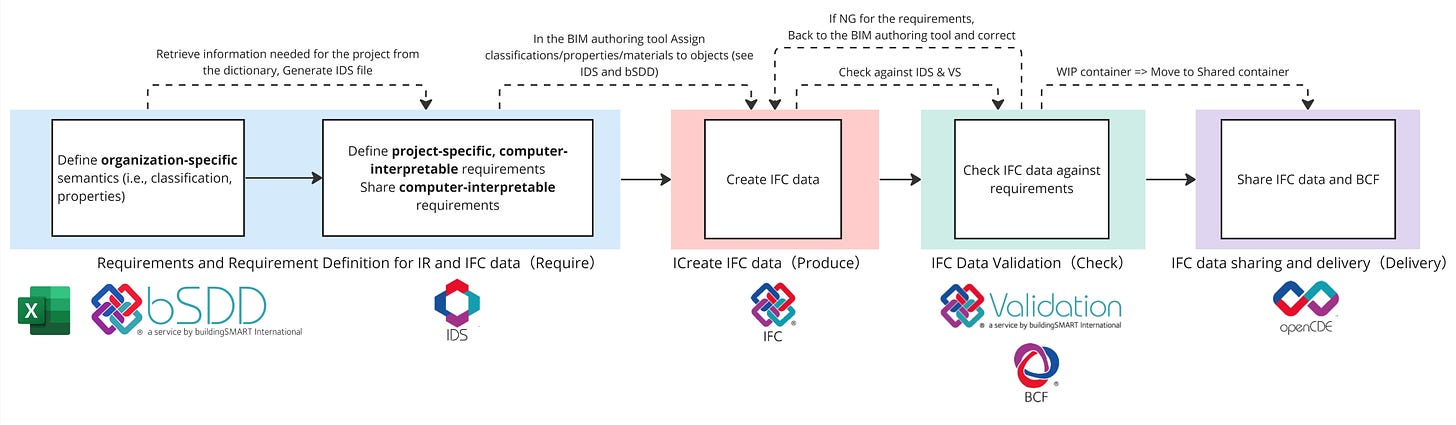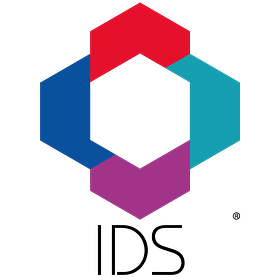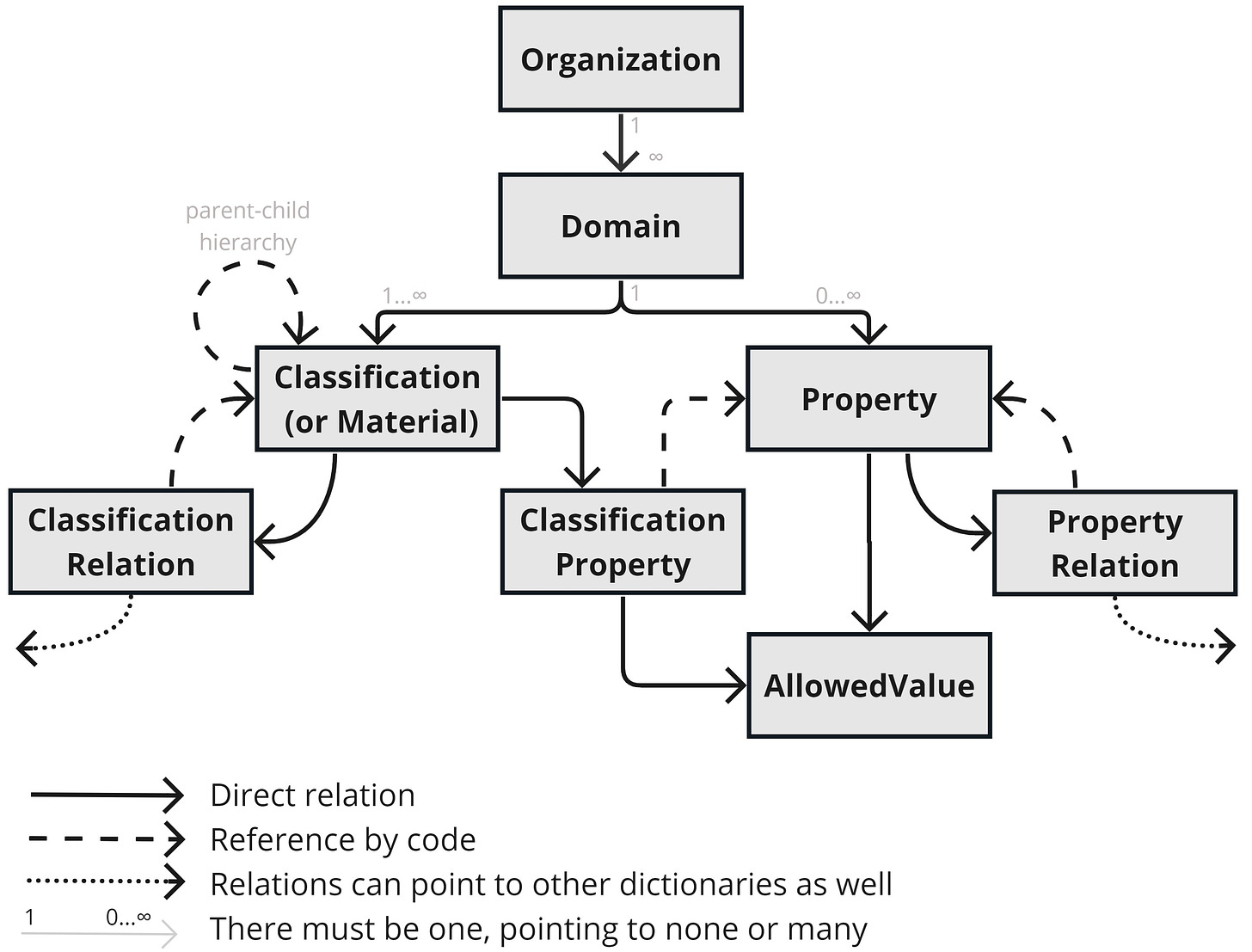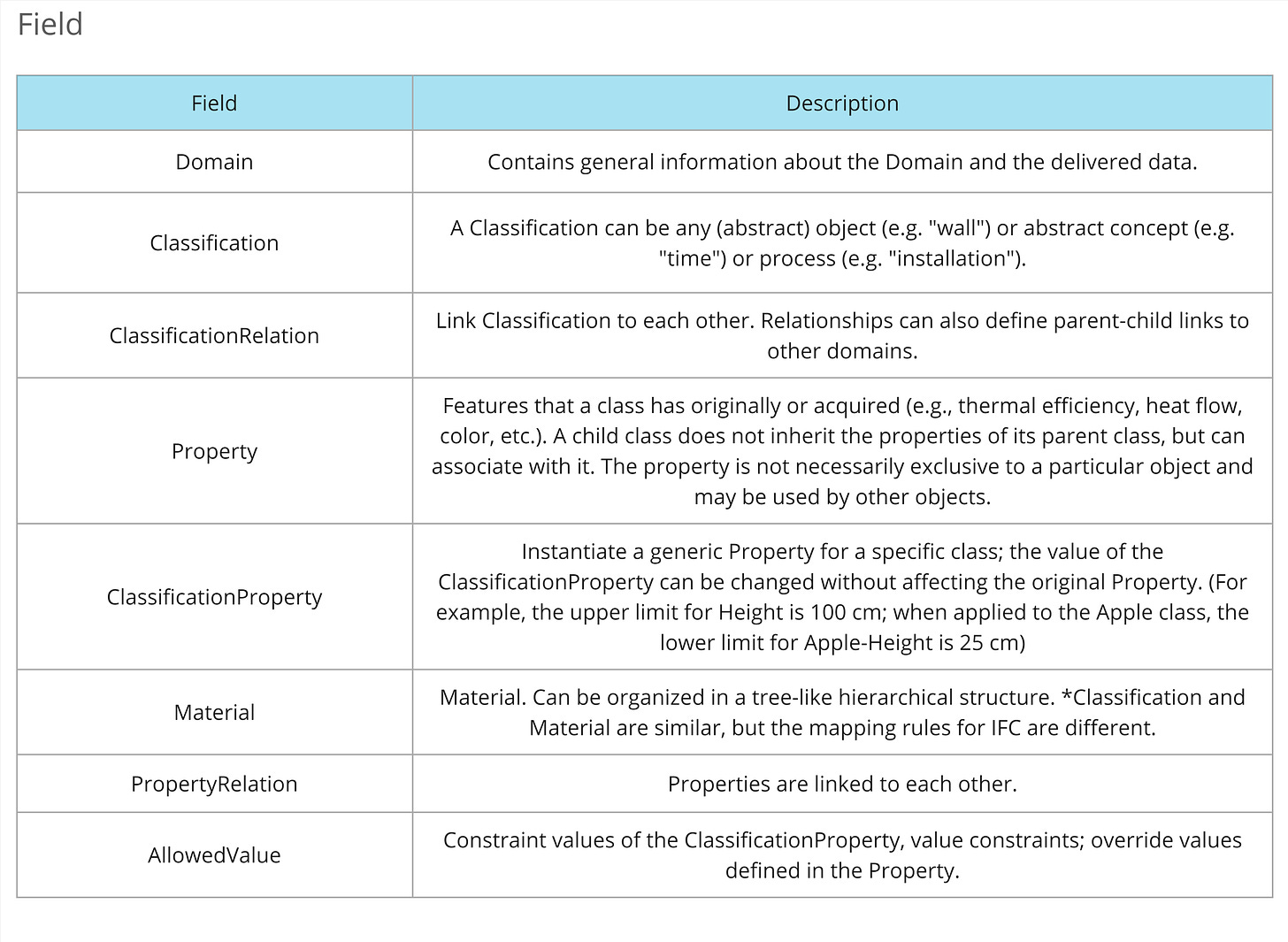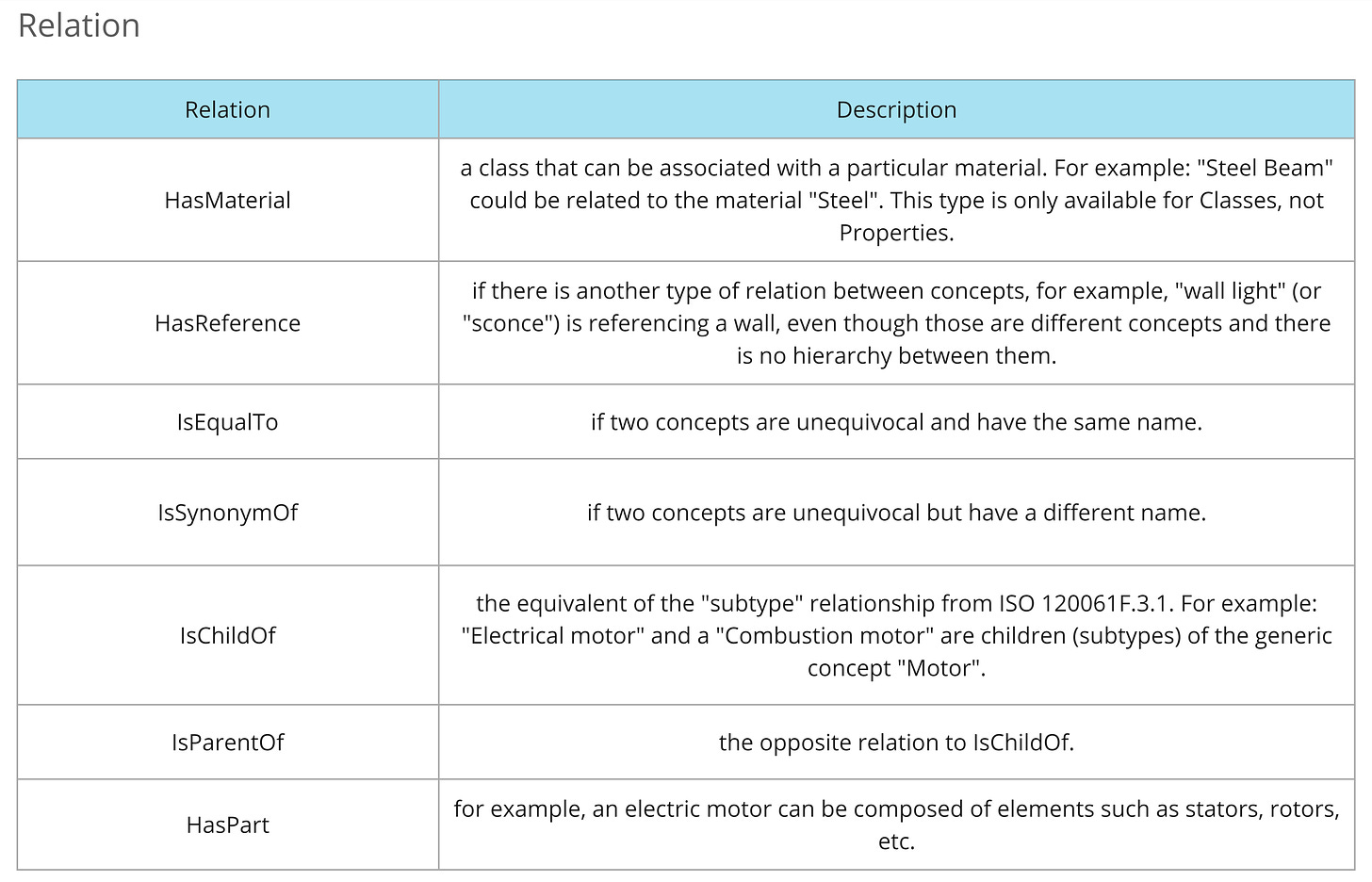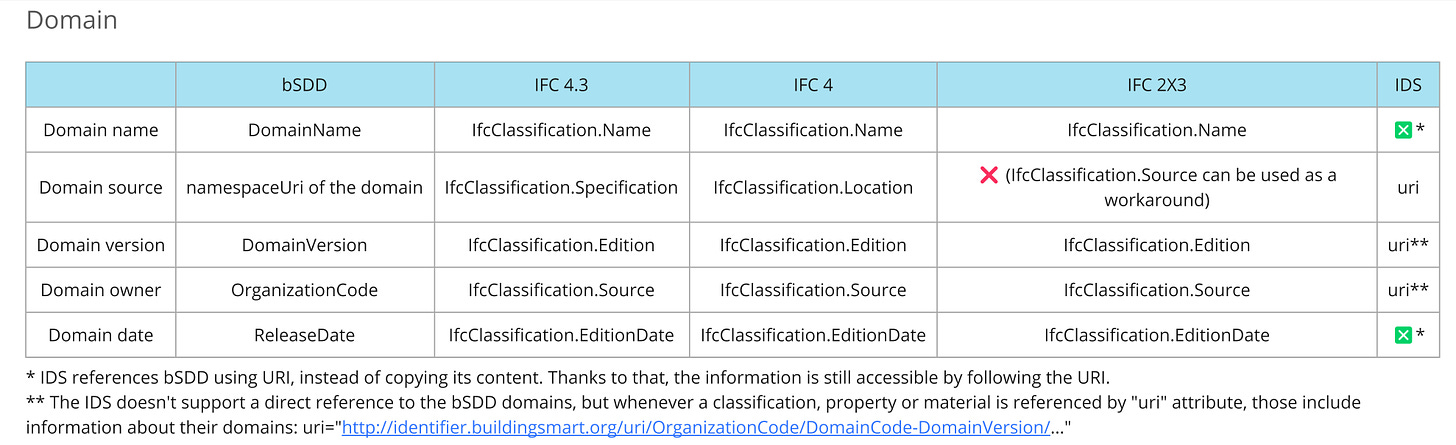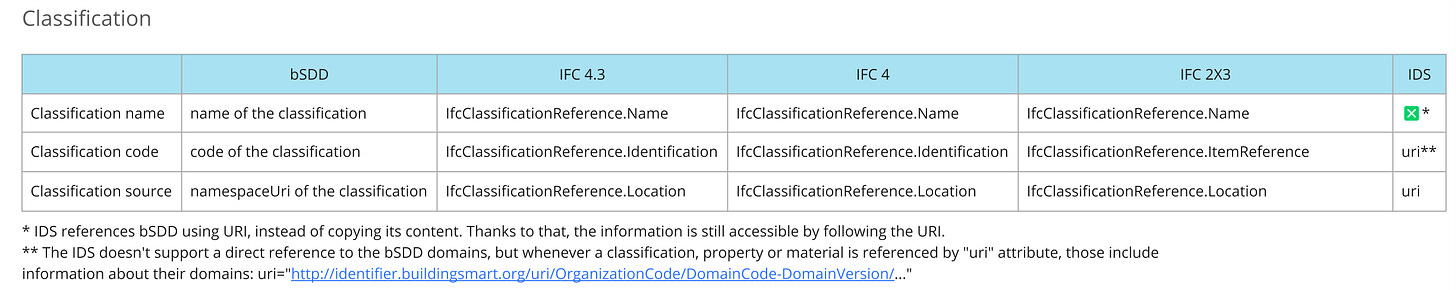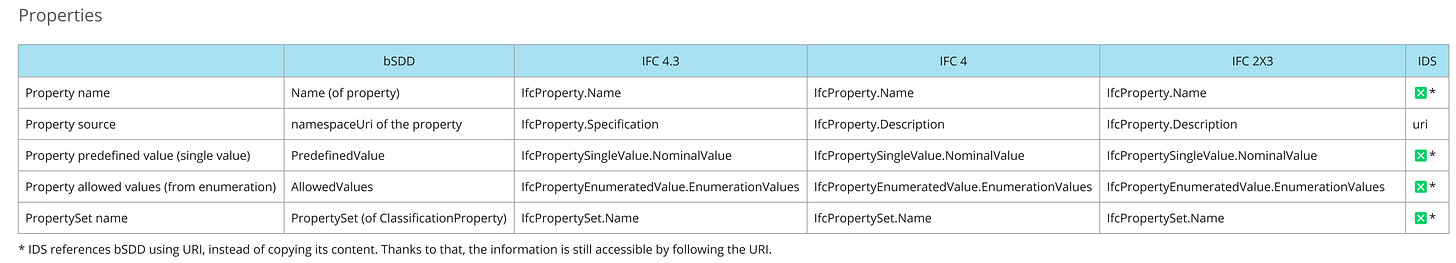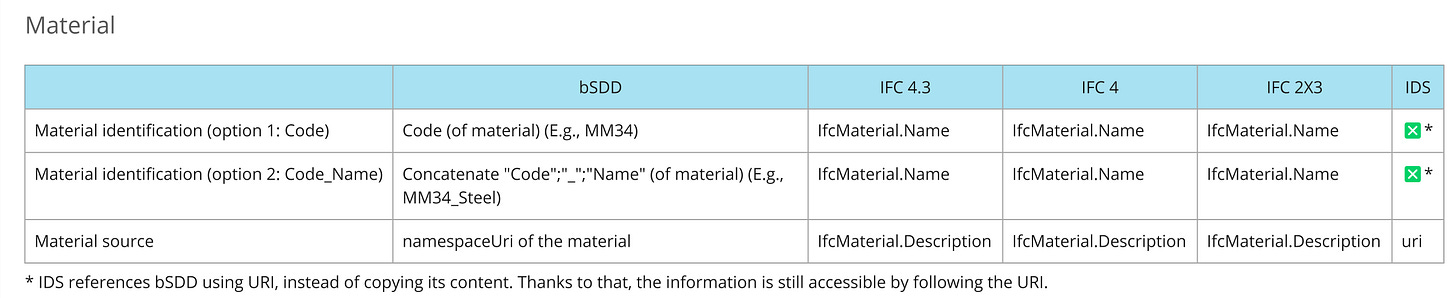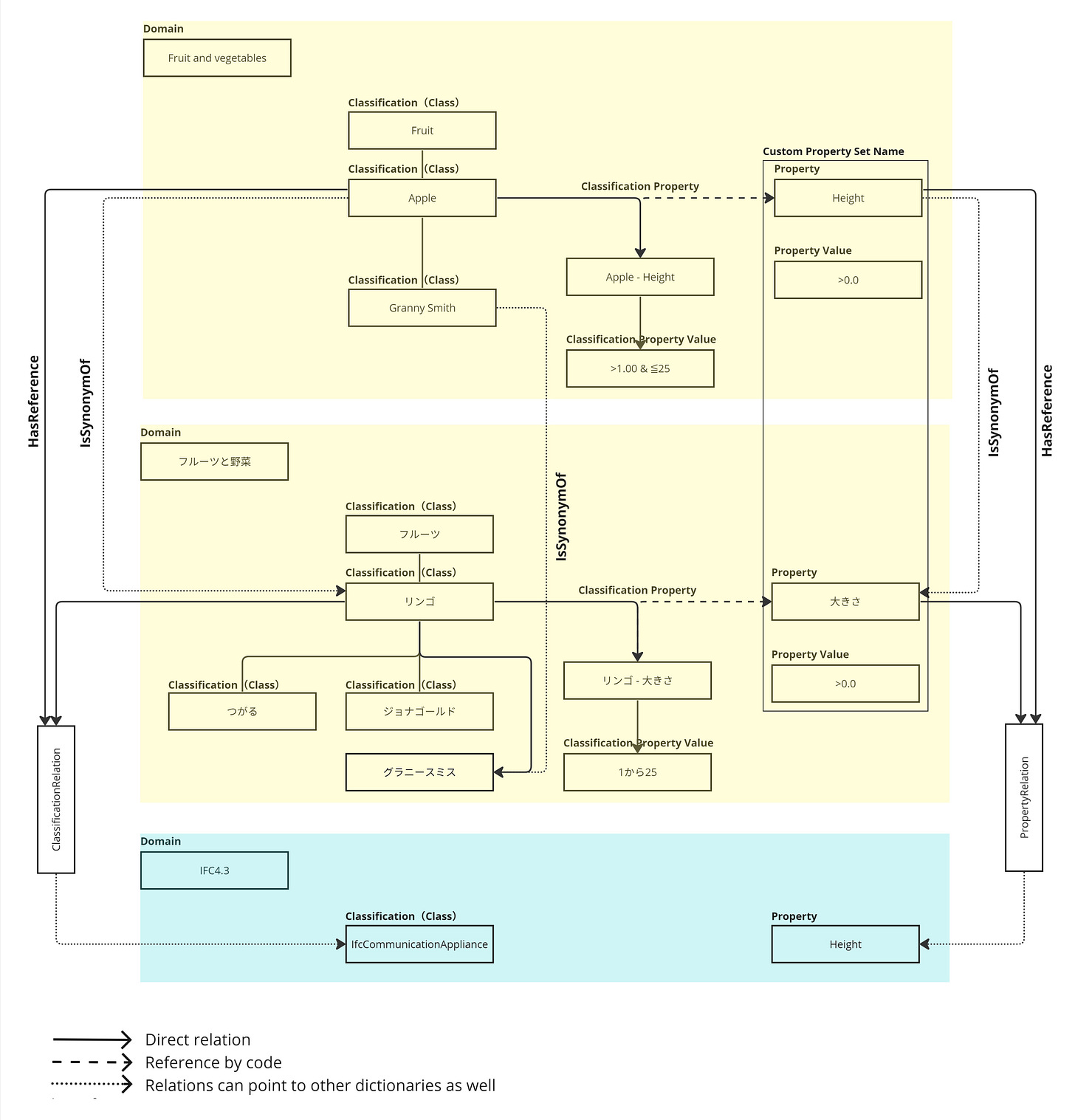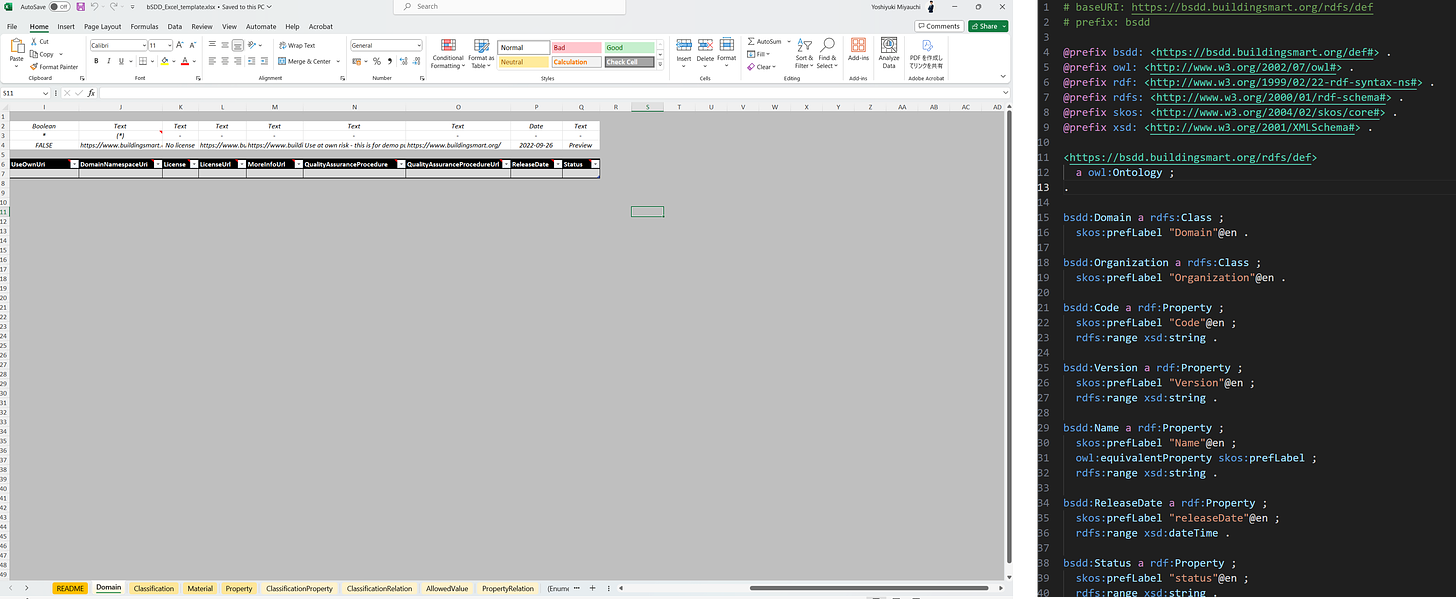What is the "bSDD" dictionary distribution service, the component that fills the missing link in openBIM?
Introduction to openBIM workflows
Before we start with "What is bSDD?", we would like to introduce the openBIM workflow as a prerequisite. Without knowing this workflow, you cannot see the whole picture even if you learn about bSDD or other technical standards (IDS, BCF, etc.).
First, we have prepared the following illustration of the openBIM workflow.
The role of the bSDD is at the very beginning of the workflow. In the implementation of BIM, the lack of a well-defined IR (requirements/requirements) can be a source of various risks, such as reduced productivity. The bSDD is an approach to realizing the IR definition.
From the bSDD, a subset of requirements for each project, such as actual design, construction, and maintenance, is taken to create an IDS. It is like a Model View Definition (MVD). IDS is explained in the following link.
What is the power of IDS for the correct operation of IFC data?
What is bSDD?
Now it is time to introduce the bSDD. bSDD stands for buildingSMART Data Dictionary, a web search service that facilitates the distribution of databases called dictionaries, which compile information (meaning, relationship with other data, properties, usage, format, etc.) about data used in the construction field. The database design methodology and concepts are based on ISO 12006-3 and ISO 23386.
The content of the bSDD consists of dictionaries published by various organizations, each dictionary consisting primarily of three fields, Classification, Property, and Material, which may be related to each other or to dictionaries published by other organizations. These dictionaries can be related to each other or to dictionaries published by other organizations. The organizations that can distribute the bSDD are listed in the List organizations below, and as of October 1, 2023, ONESTRUCTION Inc. (hereinafter referred to as "we") is the only Japanese company registered to distribute the dictionary database. We can freely distribute our dictionary database for Japanese dictionaries.
The bSDD is expected to play the following roles: it can deliver libraries designed to define requirements and demand definitions to BIM needed by the organization.
Access to all standards and enrich openBIM models.
Checks to see if the project or organization's IR is sufficient or insufficient
Complement IDS and achieve a Single Source of Truth for IR
Able to correctly translate and map terminology into IFC when communicating in BIM, regardless of the field or position.
The bSDD eliminates the need for individualized customer support, where wording and naming conventions have been changed to suit each customer or collaborator.
For example, if object classifications related to construction materials, such as construction prices, are made public in Japan, they would be pretty valuable.
In addition, since words and phrases have different meanings, we can share the exact meaning of things by referring to the bSDD.
For example, if there is an English dictionary for the word "Apple," the Japanese word for Apple is "RINGO.” For the sake of word conversion, there is also a Japanese dictionary called "RINGO."
Now, let's say that the "RINGO" variety has a subclass "Granny Smith" registered in the dictionary "Apple". Then, in the Japanese dictionary of "RINGO," the subclass of "RINGO" is registered as "GURANI SUMISU" in katakana, which can be interpreted by Japanese people.
Although this is just a simple example, such linked information can be freely searched in the bSDD, and even if the organization is different or the language used is different, the connection between each word and its attributes can be learned, deciphered from the information in the bSDD, and converted without exchanging e-mails or other methods between the parties involved. The bSDD information can be deciphered and converted without the need for email or other communication between the parties involved.
Below are the dictionaries we have registered for "RINGO" in Japanese. Currently, the only public dictionaries registered in Japanese are the ones we have registered.
The first bSDD dictionary database registered and published in Japanese
The data model of bSDD Explanation
This section describes the information necessary to design a dictionary database to be registered in the bSDD. A conceptual diagram of the data model is shown below.
About field design
The dictionary database that can be delivered by bSDD consists of the following eight fields for object definition.
Domain
Classification
ClassificationRelation
Property
ClassificationProperty
Material
PropertyRelation
AllowedValue
Each field is described in the following table.
The design concept of the dictionary database delivered by bSDD is that IFC is adopted as the top-level schema (foundation class) used for information exchange between software. Therefore, bSDD needs to know which Entity or Property in IFC is associated with each Classification provided by each organization and to know the relationship between them, it is essential to design their mapping.
About Relation design
Of course, these relationships can be designed, and the following seven definitions of relationships have been prepared.
HasMaterial
HasReference
IsEqualTo
IsSynonymOf
IsChildOf
IsParentOf
HasPart
Each relationship is described in the following table.
Rules when designing mapping of database information registered in bSDD to IFC and IDS
Domain
Domain is mapped by IfcClassification in IFC.
Classifications (objects)
Classifications are mapped in IFC with IfcClassificationReference.
Properties
Properties are mapped in IFC by IfcProperty and IfcPropertySet.
Material
Material is mapped by IfcMaterial in IFC.
Classifications (objects) in the bSDD are linked to the IfcObject to be classified.
The material in the bSDD is linked to IfcMaterial in the IFC Entity, which in turn is linked to IfcObject (e.g., IfcMaterial in IfcWall).
How to create a bSDD
LESSON1
Decide which version of IFC will be the top-level schema for the dictionary you want to register in bSDD.
Design a model of the hierarchy and relationships regarding the objects (modeling). This involves linking IFC entities to objects in the dictionary, listing required Properties and designing relationships between objects in the dictionary.
In bSDD, a sample dictionary called “fruit and vegetables” is available in English.
In this dictionary, there is a class named Apple. Now, for example, let's design a Japanese dictionary that corresponds to this one.
Japanese dictionary equivalent to "fruits and vegetables"
The following points were included in the design content
The English dictionary "fruit and vegetables" has a Class "Apple."
In the Japanese dictionary, there are "fruits and vegetables" and the Class "apple."
Since Apple and apple have different names, but the concept is the same, IsSynonymOf is assigned as a relation to form a Classification Relation.
The Child Class of Apple is Granny Smith. Since there is Granny Smith in the Child Class of Apple, IsSynonymOf is also used to connect the two.
Since "Apple" in "Fruit and vegetables" has a "Height" Property, create a corresponding "Height" Property.
Connect "Height" and "Height" with IsSynonymOf to form a PropertyRelation.
The "Height" Property is linked to the "apple" Class, and the "Height" is given information specific to "apple" as a Classification Property.
The Properties contained in "Fruit and vegetables" and "Fruit and vegetables" (Not Classification Property) are designed with the same custom Property name.
The contents of the Classification Property can exist separately from the contents of the Property, and an AllowedValue is additionally designed as a Classification-specific Property.
The top-level schema, IFC's dictionary Class and Property, are connected by a HasReference.
Finally, the following blueprints were developed.
I actually uploaded the file to bSDD. Information on apples can be found at:
LESSON2
The buildingSMART International GitHub on bSDD distributes templates for bSDD.
A Python converter program for Excel2bSDD is also distributed, which can be easily converted.
You can also use ACCA's bSDDediter, which can be written in RDF (so-called turtle) as well as Excel, so you can choose the solution you like and describe it.
Complete bSDD (sample)
It is finally uploaded to bSDD as a JSON file as shown below.
{
"OrganizationCode": "onest",
"DomainCode": "fruveg",
"DomainVersion": "1.1",
"DomainName": "フルーツと野菜",
"ReleaseDate": "2023-10-01T10:43:32.000Z",
"Status": "Active",
"LanguageIsoCode": "ja-JP",
"License": "No license",
"QualityAssuranceProcedure": "使用は自己責任です。これはデモ目的のみです。",
"Classifications": [
{
"Code": "New_class_913a1275",
"Name": "リンゴ",
"ActivationDateUtc": "2023-10-01T10:54:52.000Z",
"RevisionDateUtc": "2023-10-01T10:55:16.000Z",
"VersionDateUtc": "2023-10-01T10:54:37.000Z",
"VersionNumber": "1",
"RevisionNumber": "0",
"CreatorLanguageIsoCode": "ja-JP",
"ClassificationRelations": [
{
"RelatedClassificationUri": "https://identifier.buildingsmart.org/uri/buildingsmart/ifc/4.3/class/IfcCommunicationsAppliance",
"RelationType": "HasReference",
"Fraction": ""
},
{
"RelatedClassificationUri": "https://identifier.buildingsmart.org/uri/bs-agri/fruitvegs/1.0.0/class/apple",
"RelationType": "IsSynonymOf",
"Fraction": ""
}
],
"ClassificationProperties": [
{
"Code": "New_class_prop_8cc85282",
"Description": "New classification property description",
"IsRequired": true,
"IsWritable": true,
"PredefinedValue": "1.0",
"PropertyCode": "New_prop_169f2528",
"PropertySet": "SizeSet",
"Unit": "cm"
},
{
"Code": "New_class_prop_d38be327",
"Description": "New classification property description",
"IsRequired": true,
"IsWritable": true,
"PredefinedValue": "15",
"PropertyCode": "New_prop_63741143",
"PropertySet": "SizeSet"
}
],
"ClassificationType": "Class",
"Synonyms": [
"Apple"
],
"CountriesOfUse": "",
"RelatedIfcEntityNamesList": [
"IfcCommunicationsAppliance"
],
"Uid": ""
},
{
"Code": "New_class_28d4c57d",
"Name": "つがる",
"CreatorLanguageIsoCode": "ja-JP",
"ClassificationProperties": [
{
"Code": "New_class_prop_155d20ba",
"Description": "New classification property description",
"PropertyCode": "New_prop_169f2528",
"PropertySet": "SizeSet"
},
{
"Code": "New_class_prop_18b4572b",
"Description": "New classification property description",
"PropertyCode": "New_prop_63741143",
"PropertySet": "SizeSet"
}
],
"ParentClassificationCode": "New_class_913a1275",
"CountryOfOrigin": "JP",
"CountriesOfUse": "",
"Uid": ""
},
{
"Code": "New_class_70bd811e",
"Name": "グラニースミス",
"ActivationDateUtc": "2023-10-01T11:17:27.000Z",
"RevisionDateUtc": "2023-10-01T11:17:49.000Z",
"VersionDateUtc": "2023-10-01T11:17:32.000Z",
"DeActivationDateUtc": "2023-10-01T11:17:46.000Z",
"VersionNumber": "1",
"RevisionNumber": "0",
"CreatorLanguageIsoCode": "ja-JP",
"ClassificationRelations": [
{
"RelatedClassificationUri": "https://identifier.buildingsmart.org/uri/bs-agri/fruitvegs/1.0.0/class/grannysmith",
"RelationType": "IsSynonymOf",
"Fraction": ""
}
],
"ClassificationProperties": [
{
"Code": "New_class_prop_910d7a2d",
"Description": "New classification property description",
"PropertyCode": "New_prop_169f2528",
"PropertySet": "SizeSet"
},
{
"Code": "New_class_prop_96bd36ee",
"Description": "New classification property description",
"PropertyCode": "New_prop_63741143",
"PropertySet": "SizeSet"
}
],
"ClassificationType": "Class",
"ParentClassificationCode": "New_class_913a1275",
"Synonyms": [
"Granny Smith"
],
"CountryOfOrigin": "JP",
"CountriesOfUse": [
"JP"
],
"Uid": ""
}
],
"Materials": [],
"Properties": [
{
"Code": "New_prop_169f2528",
"Name": "高さ",
"Description": "New property description 825d2e7b",
"CountryOfOrigin": "JP",
"CountriesOfUse": [
"JP"
],
"PropertyRelations": [
{
"RelatedPropertyUri": "https://identifier.buildingsmart.org/uri/buildingsmart/ifc/4.3/prop/Height",
"RelationType": "HasReference"
},
{
"RelatedPropertyUri": "https://identifier.buildingsmart.org/uri/bs-agri/fruitvegs/1.0.0/prop/height",
"RelationType": "IsSynonymOf"
}
],
"Uid": ""
},
{
"Code": "New_prop_63741143",
"Name": "体積",
"Description": "New property description ac9a4e11",
"CountryOfOrigin": "JP",
"CountriesOfUse": [
"JP"
],
"PropertyRelations": [
{
"RelatedPropertyUri": "https://identifier.buildingsmart.org/uri/buildingsmart/ifc/4.3/prop/Volume",
"RelationType": "HasReference"
},
{
"RelatedPropertyUri": "https://identifier.buildingsmart.org/uri/bs-agri/fruitvegs/1.0.0/prop/volume",
"RelationType": "IsSynonymOf"
}
],
"Uid": ""
}
]
}
bSDD Future possibilities
The client or its supporting consultants can define and publish a dictionary database on bSDD to centralize the information. The fact that IDS files can be created for each project as a subset of the dictionary database makes this area very feasible.
However, as with IDS, it goes without saying that you need to know the contents of IFC well enough or have the ability to design it.
I am running a subcommittee of buildingSMART Japan to support the use of IFC, and I would like to hold design workshops in this area in the future.
Those who need help with IFC operations, rules and regulations, etc.
We have IFC professionals who know how to manage and operate IFCs within projects and companies, and how to use them as fundamental information for data utilization.
We are also capable of building and designing bSDDs such as the one introduced here.
Please contact us if you have any questions about openBIM solutions such as IFC.